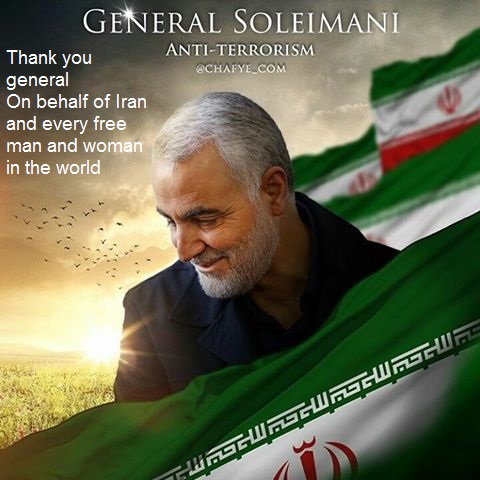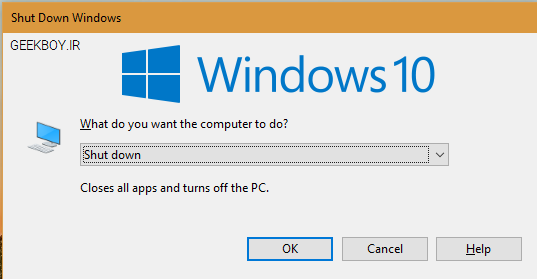10 کلید میانبر برتر برای ویندوز سرور 2016
در این پست می خواهیم 10 تا از کلید میانبر برتر برای ویندوز سرور 2016 را معرفی کنیم. البته بعضی از این کلید ها ممکن است در ویندوز های گذشته نیز کاربرد داشته باشد، برای این که میخوایم آموزشی برای آخرین نسخه ویندوز سرور قرار دهیم برای همین فقط کلیدهای میانبر بر روی ویندوز سرور 2016 قرار می دهیم.
یکی از کاربردی ترین کلید میانبر ها که جزء لیست 10 تایی ما نیست ولی چون بخش مهمی است قرار داده ام، کلید Winkey+X می باشد که همان کار کلیک راست بر روی استات ویندوز می باشد که شامل بخش های مهم است که معمولا هر کاربر حرفه ای به آن ها نیاز پیدا می کند.
خوب لیست 10 تایی ما از اینجا شروع می شود:
1- Lock کردن:
1- در زمان استفاده از RDP و یا همان ریموت دسکتاپ: کلید های Ctl+Alt+End و سپس Enter
2- راه اول در زمان استفاده از سیستم فیزیکی: گرفتن کلید هایCtl+Alt+Del و سپس Enter
3- راه دوم در زمان استفاده از سیستم فیزیکی: گرفتن کلید های Winkey+L
2- خاموش کردن/ریست کردن (Shut down/restart)
اولین راه: استفاده از کلید Alt+F4
دومین راه: استفاده از کلید های Ctl+Alt+Del و سپس گزینه Power button می باشد.
3- کنسول Device manager
اولین راه: کلید های Winkey+X و سپس انتخاب m بروی کیبورد
راه دوم: زدن دکمه Winkey و سپس تایپپ devmgmt.msc
4- فایروال (Windows Firewall):
برای این کار می توانید Winkey زده و سپس firewall.cpl را تایپ کنید:
5- استفاده از Windows Powershell ISE:
کلید Winkey را زده و powershell_ise را تایپ کنید.

6- باز کردن Resource monitor:
کلید Winkey زا زده و سپس resmon را تایپ کنید.

7- باز کردن Programs and Features:
راه اول: زدن کلید Winkey+X و سپس کلید f
راه دوم: زدن کلید Winkey و تایپ appwiz.cpl
8- باز کردن System:
دکمه Winkey+X را زده و سپس دکمه y را انتخاب کنید.
9- باز کردن Disk Management:
راه اول: زدن دکمه Winkey+X و سپس کلید k را انتخاب کنید.
راه دوم: Winkey را زده و diskmgmt.msc را تایپ کنید.
10- Administrative Tools:
شما می توانید با زدن کلید Winkey و سپس تایپ هر یک از موارد زیر به بخش مورد نظر وارد شوید:
Group Policy Management: gpmc.msc
Server Manager: servermanager
Services: services.msc
Windows Firewall with Advanced Security: wf
Active Directory Users & Computers: dsa.msc
Active Directory Administrative Center: dsac.exe
Active Directory Domains and Trusts: domain.msc
Active Directory Sites and Services: dssite.msc
Certificate Authority: certsrv.msc
DNS Management: dnsmgmt.msc
DHCP Management: dhcpmgmt.msc
Windows Server Backup: wbadmin
همان طور که گفته شد بیشتر این کلید ها در نسخه های دیگر ویندوز سرور و حتی ویندوز کلاینت قابل اجرا است
منبع : گیک بوی
- ۹۵/۰۶/۰۳